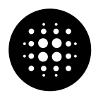 |
eyeDrops
v2.3
A new approach to detecting eye blinks.
|
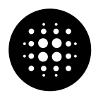 |
eyeDrops
v2.3
A new approach to detecting eye blinks.
|
The calibration window (controller). More...
#import <CalibrationWindowController.h>
Inherits NSWindowController.
Instance Methods | |
| (id) | - init |
| (void) | - setNegativeThreshold: |
| (void) | - setPositiveThreshold: |
Properties | |
| IBOutlet SensorDataViewController * | sensorDataViewController |
| IBOutlet BlinkPredictionViewController * | blinkPredictionViewController |
| IBOutlet NSButton * | cancelButton |
| IBOutlet NSButton * | testCalibrationButton |
| IBOutlet NSButton * | startCalibrationButton |
| IBOutlet NSButton * | saveProfileButton |
| NSNumber * | negativeThreshold |
| NSNumber * | positiveThreshold |
| float | hysteresis |
| float | minValue |
| float | maxValue |
| float | minFall |
| float | maxFall |
| float | minRise |
| float | maxRise |
| float | riseTimeRangeMin |
| float | riseTimeRangeMax |
| float | eyeClosedTime |
| BOOL | positiveThresholdSet |
| BOOL | negativeThresholdSet |
| BOOL | immediateUse |
| NSInteger | state |
| NSString * | profileName |
| IBOutlet NSTextField * | positiveThresholdTextField |
| IBOutlet NSTextField * | negativeThresholdTextField |
| IBOutlet NSView * | immediateUseCheckbox |
The calibration window (controller).
This class represents the calibration window where all the calibration takes place. From here a test or normal calibration is started, the corresponding data from the RFDuino will be plotted and afterwards calibration parameters can be set or changed. Finally a user profile can be created with the just collected calibration data.
| - (id) init |
Initialization method.
| - (void) setNegativeThreshold: | (NSNumber*) | negativeThreshold |
This method sets the negative threshold.
| negativeThreshold | The value to set. |
| - (void) setPositiveThreshold: | (NSNumber*) | positiveThreshold |
This method sets the positive threshold.
| positiveThreshold | The value to set. |
|
readwriteatomic |
|
readwriteatomic |
The left button to cancel the calibration and close the sheet.
|
readwriteatomic |
Bindings reference for eye closed time.
|
readwriteatomic |
Bindings reference for hysteresis.
|
readwriteatomic |
Boolean value that indicates whether the newly created profile is being used immediately.
|
readwriteatomicweak |
The checkbox to selecct immediateUse.
|
readwriteatomic |
Bindings reference for max fall time.
|
readwriteatomic |
Bindings reference for max rise time.
|
readwriteatomic |
Bindings reference for max value.
|
readwriteatomic |
Bindings reference for min fall time.
|
readwriteatomic |
Bindings reference for min rise time.
|
readwriteatomic |
Bindings reference for min value.
|
readwritenonatomicassign |
Bindings reference for negative threshold. (NSNumber in order to be able to present placeholder string if number is not set yet, i.e. nil).
|
readwriteatomic |
Boolean value that indicates whether the negative threshold has been set.
|
readwriteatomic |
The textfield displaying the negative threshold.
|
readwritenonatomicassign |
Bindings reference for positive threshold. (NSNumber in order to be able to present placeholder string if number is not set yet, i.e. nil).
|
readwriteatomic |
Boolean value that indicates whether the positive threshold has been set.
|
readwriteatomic |
The textfield displaying the positive threshold.
|
readwriteatomic |
The name the new profile is going to have.
|
readwriteatomic |
Bindings reference for max total time.
|
readwriteatomic |
Bindings reference for min total time.
|
readwriteatomic |
The save profile button.
|
readwriteatomic |
The SemsorDataViewController.
|
readwriteatomic |
The right button to start the calibration.
|
readwriteatomic |
The state the window is in.
|
readwriteatomic |
The middle button to test the calibration.
 1.8.13
1.8.13